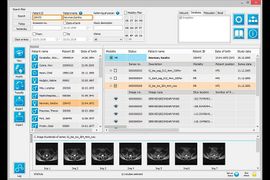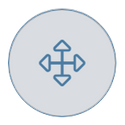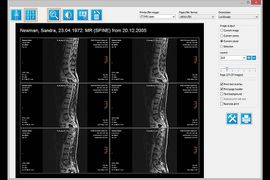iQ-VIEW/PRO
Selecting the appropriate DICOM viewer is key for physicians who frequently read medical imaging studies. iQ-VIEW/PRO scores with its user-friendliness and high level of functionality providing all tools needed for medical image processing.
In and OutImport medical images from scanners, directories and portable media; or export image data and reports to CDs, DVDs or memory sticks, print them on Windows or DICOM printers or email them to colleagues for a second opinion. |
Read and ReportiQ-VIEW cannot only be used to read studies and reports, but it also comes with a basic reporting module, that enables users to create, edit, store and send their own structured reports. |
Quick and easyAll image processing tools can easily be accessed via buttons, menu items or keyboard shortcuts. For more efficiency, users can set up their individual toolbars including the functions most relevant to them. |
Screenshots
|
The Study Browser provides a clear overview of all imaging data including structured reports. A patient list automatically sorts all available studies by patient. |
|
All image processing tools can be accessed either by selecting buttons or menu items, or even by using shortcuts. For an easy orientation within a series, the user-friendly viewer offers several scoutpilot tools, such as the lines mode and the 3D position display. |
|
iQ-VIEW PRO searches for relevant previous studies of a patient and loads them automatically into the viewer for study comparison. The search can be extended to include similar spellings or typing errors in patient names. |
Highlights
Flexible IntegrationiQ-VIEW can be integrated into virtually any RIS, EMR or HIS available on today’s market. Specialty readers find interfaces to further image analysis tools, such as 3D post-processing and orthopedic templating. |
Hanging ProtocolsCreate individually customizable hanging protocols and load studies and images automatically as you wish to read them. |
Previous StudiesiQ-VIEW PRO’s unique automatic previous studies management helps radiologists save time by searching for relevant previous studies of a patient and loading them automatically into the viewer. |
|
The import module is a comprehensive tool for the acquisition of images from different sources (such as scanners, capture devices, cameras, microscopes or file directories) and their conversion to DICOM. |
|
Single and multiple studies and series can be exported to a CD, DVD or USB memory stick, all containing an iQ-LITE media viewer. Exporting to DICOM email, to directories and different file formats is also possible. |
|
iQ-VIEW can be used as a printing station; the integrated print manager allows for a flexible optimization of the printouts. |
Modules, Plugins and Add-ons for iQ-VIEW
iQ-3D3D post-processing workstation |
Materialise OrthoViewAdd-on module for orthopedic templating and trauma planning |
iQ-DICTATIONImport medical images from scanners, directories and portable media; or export image data and reports to CDs, DVDs or memory sticks, print them on Windows or DICOM printers or email them to colleagues for a second opinion. |
iQ-CAPTUREiQ-VIEW cannot only be used to read studies and reports, but it also comes with a basic reporting module, that enables users to create, edit, store and send their own structured reports. |
StitchingTool for the creation of full spine and full leg images. |